Home » Safety & Wellness » Web Filter for Schools: Filtering Features You Need
The ever-growing presence of technology in education can open a wide range of new challenges for school and MAT leaders—ensuring student online safety, managing devices, maintaining compliance, protecting student data, and more. Today’s web filtering solutions for schools should go beyond the basics of blocking and allowing websites; they should equip school leaders with tools to confidently address the complexities of technology in–education and provide the safest online learning environment possible. To ensure the best selection for your school or organisation, here are 10 things to consider for an optimal web filtering solution:
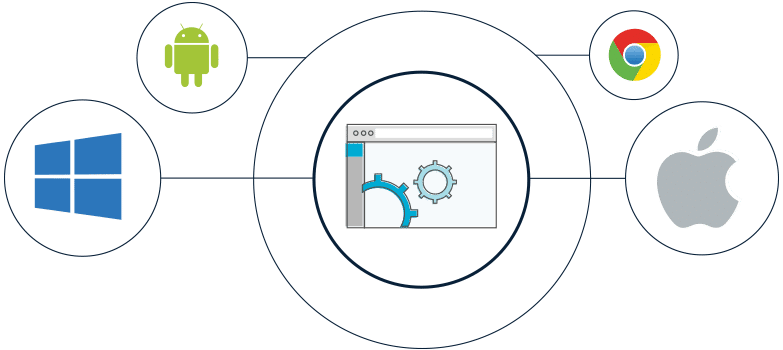
You probably have a mix of devices on your network. You need a web filtering solution that simplifies your management effort—not one that complicates it. That’s why Lightspeed Filter™ (formerly Relay) has SmartAgents™ for Chromebooks, Mac, Windows, and iOS. It also includes a filter for BYOD and other devices. This means all your filtering is covered, no hardware required, in a single, time-saving solution.
Student safety online is about more than simply blocking inappropriate content. That’s why Lightspeed’s web filtering software seamlessly pairs with Lightspeed Alert™. Lightspeed Alert is the first student monitoring and online safety solution to use web activity information to identify and address threats before they happen. It features suspicious term flagging on online documents, emails, and social media to alert you to concerning online behaviour. Its advanced artificial intelligence offers powerful reporting as well as real-time alerts to help prevent a tragedy before it occurs.

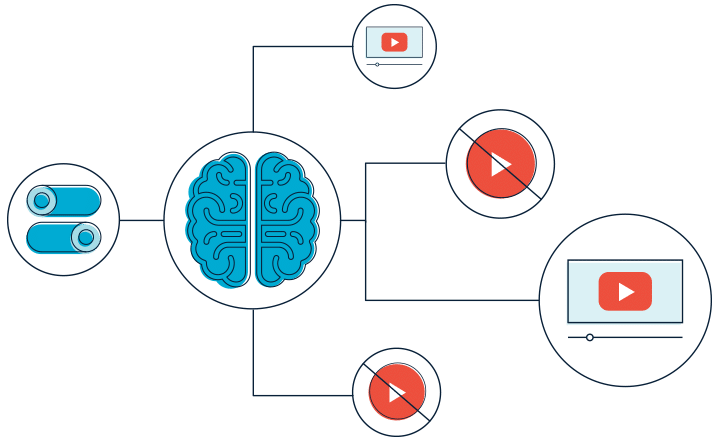
Lightspeed’s SmartPlay feature solves the YouTube problem, once and for all. Video categorisations from YouTube and video uploaders are wildly inaccurate, so we’ve categorised nearly 100 million videos ourselves. With a simple click in your web filtering interface, you can allow educational videos; block sidebars and comments; and add teacher channels. SmartPlay ensures a safe experience on YouTube as well as YouTube videos embedded on other sites.
Web filtering isn’t one-size-fits-all. Schools have different needs—just as groups and users within schools have different needs. Our default web filtering policies are based on best practices we’ve developed over 20 years in business. However, Lightspeed Systems also makes it easy to differentiate policies. You can build custom allow/block lists; custom categories; and policies tailored to users, groups, and schools.

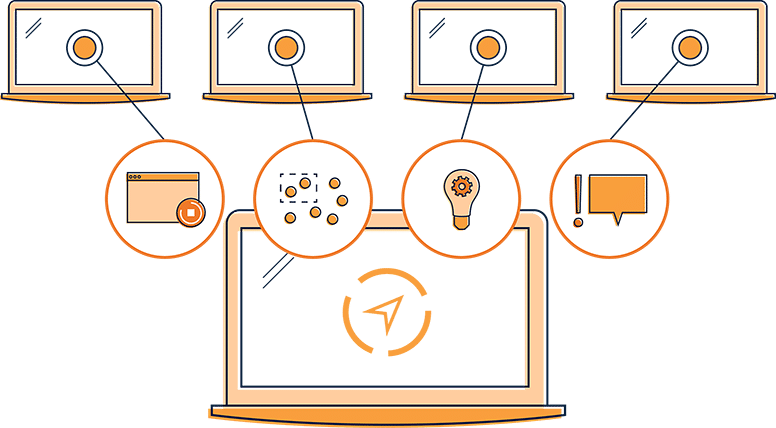
In addition to web filtering features, Lightspeed solutions can seamlessly integrate with our classroom management solution: Lightspeed Classroom Management™. Lightspeed Classroom Management’s revolutionary AI saves teachers’ time, keeps students on task, and ensures devices are well-used and easily managed across your schools’ technology and student devices.
Once your web filtering policies are set, you’ll spend most of your time in the filter viewing reports. You need to be able to easily pull and find reports and data that allow you to take action. Lightspeed Filter gives you high-level dashboards and drilldowns on sites, users, individual pages, domains, and more. If you have a question, Lightspeed Filter’s customisable reporting can help you answer it. Plus, the reports are easy to share with your peers and community.


An incomplete web filtering database results in more work for you and greater risk for your users. It may allow inappropriate content and block educational content, and you’ll have to manually categorise every website the database missed.
You don’t have to worry about that with Lightspeed Filter. Our adaptive AI database includes more than 65 million websites and IP addresses. It leverages enhanced machine learning for the most accurate and comprehensive categorisation of the web. This means you save time not having to re-categorise websites. This also means you can count on students staying safe and having access to valuable content.
You need insight into student search terms through your web filtering software. You also need to know which videos students watch. This requires SSL decryption, which has been a huge hassle for schools. It required banks of trusted man-in-the-middle proxy servers, PAC files, and trust certificates — until now.
Lightspeed SmartAgents have a self-contained proxy engine. With SmartAgents, you don’t need to set up or manage anything. You also get the SSL decryption you need for policies and reporting across all operating systems.
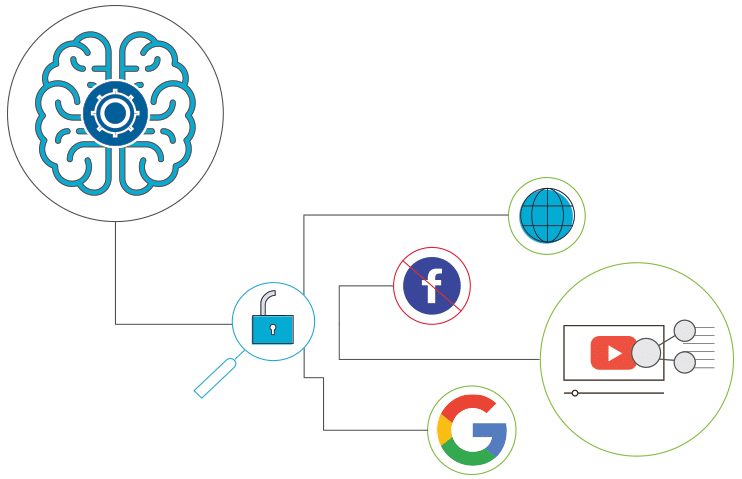

Blocking social media doesn’t work for a lot of schools. After all, social media can be important to schools’ communication strategies and curriculum.
Lightspeed’s Social Media Controls let you block and allow social media sites in a few clicks in your web filtering solution. You can easily set different policies for teachers and students, policies by age or group (such as elementary and and high schools), and policies for school hours and non-school hours. Plus, you can set social media sites to read-only, so students can research but not post.
Lightspeed’s SmartAgents ensure 24/7 safety. They are installed on student devices, can’t be removed, and make filtering seamless as devices move from network to network. Also, you can easily adjust Lightspeed’s web filtering policies for after-school hours, opening up access.
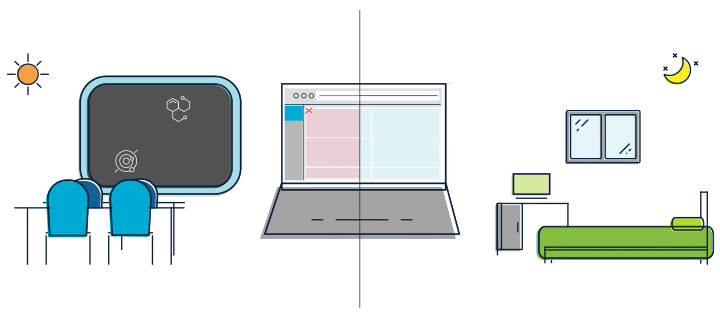

Safety, security, and equity. At the speed of light.
Phoenix House
Christopher Martin Rd.
Basildon, Essex
+44 (0) 20 4534 5200
Privacy Policy | California Privacy Notice | Cookie Notice | COPPA Notice | Trust Center | Applicant & Employee Privacy Policy | Terms of Use | Modern Slavery Act Statement
Copyright © 2023 Lightspeed Systems

Still doing your research?
Let us help! Schedule a free demo with one of our product experts to get all of your questions answered quickly.

Looking for pricing information for our solutions?
Let us know about your district’s requirements and we’ll be happy to build a custom quote.

Reimagine the inspired and interactive classroom for remote, hybrid, and in-person learning. Lightspeed Classroom Management™ gives teachers real-time visibility and control of their students’ digital workspaces and online activity.

Ensure scalable & efficient learning device management. The Lightspeed Mobile Device Management™ system ensures safe and secure management of student learning resources with real-time visibility and reporting essential for effective distance learning.

Prevent suicides, cyberbullying, and schoolviolence. Lightspeed Alert™ supports district administrators and selected personnel with advanced AI to detect and report potential threats before it’s too late.

Protect students from harmful online content. Lightspeed Filter™ is the best-in-class solution that acts as a solid barrier to inappropriate or illicit online content to ensure students’ online safety 24/7.

Gain complete visibility into students’ online learning. Lightspeed Analytics™ gives districts robust data on the effectiveness of any tools they implement so they can take a strategic approach to their technology stack and streamline reporting.