Be in control of students’ online activity and student progress with Lightspeed Classroom Management™.
Home » Engagement & Impact » Monitor Student Screens
With so many student devices and diverse remote learning plans to track at once, teachers can struggle to keep classes focused and engaged. That’s why Lightspeed Classroom Management provides teachers with the tools they need—such as monitoring their students’ screens—to keep students focused and engaged in online learning, even in remote settings.
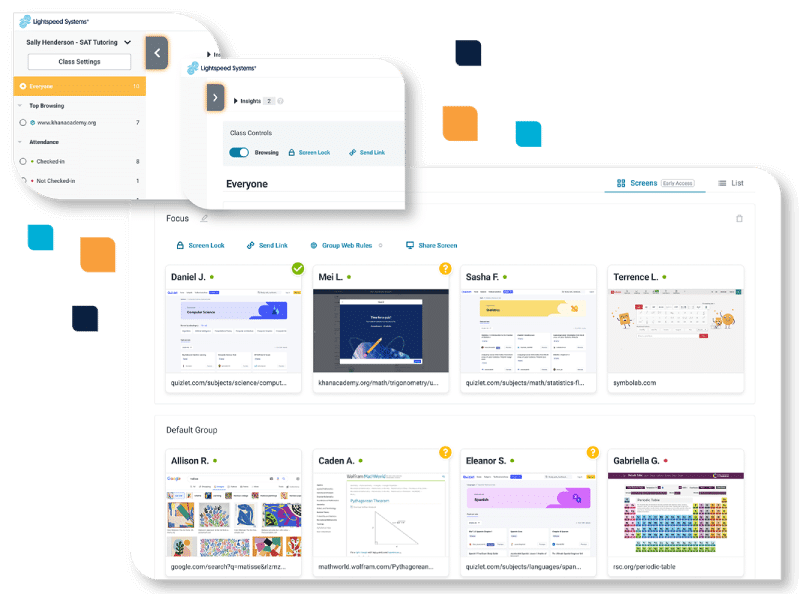
Monitor your full class to ensure they’re on track and working on their assigned lessons. With the Screens View, educators get the full picture on classroom activity—in real time—to see exactly what every student is working on and easily identify students who are off task or may be falling behind. Teachers can also collapse the left navigation panel to see more student screens at once and quickly drag and drop students’ screens into differentiated student groups designed to receive customized lessons or restrictions.
For students who are off task or need personalized attention, teachers have all the tools needed to tend to that student’s specific needs. Click on an individual student’s screen or name to get a closer look at what the student is viewing in real time. This view is perfect for students that need help understanding learning concepts or need a hands–on walk-through. Teachers can also see the student’s open tabs, close the tabs they shouldn’t have open, and message students directly to send them praise or provide more help.
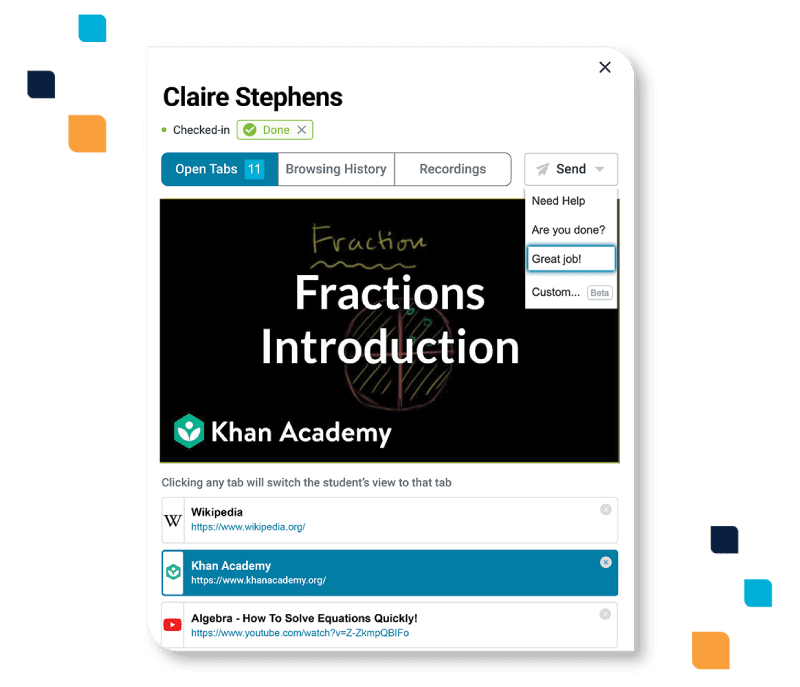
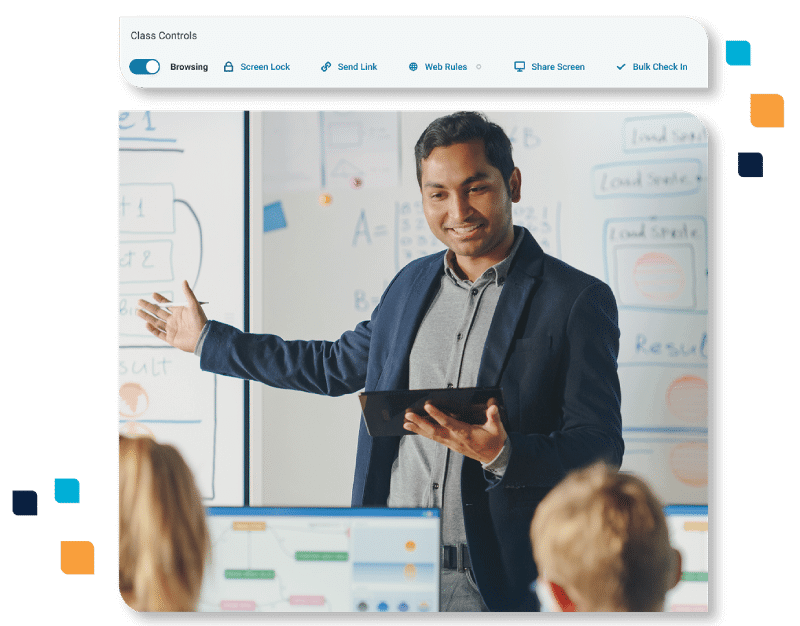
Create a more engaging learning environment during full-class participation. Teachers can lock all students’ screens and then share their own screen to bring all eyes to the “front” of the classroom. This keeps teachers from being tied to their desks and allows them to walk around the classroom whether in-person or virtually.
Sharing students’ screens makes Classroom Presentation Day easy. Actively support collaborative learning by sharing a student’s screen to the full class. With a simple click, all students can see an individual student’s screen on their own device which is perfect for virtual learning, and it also keeps students from having to huddle over a peer’s device while in person.
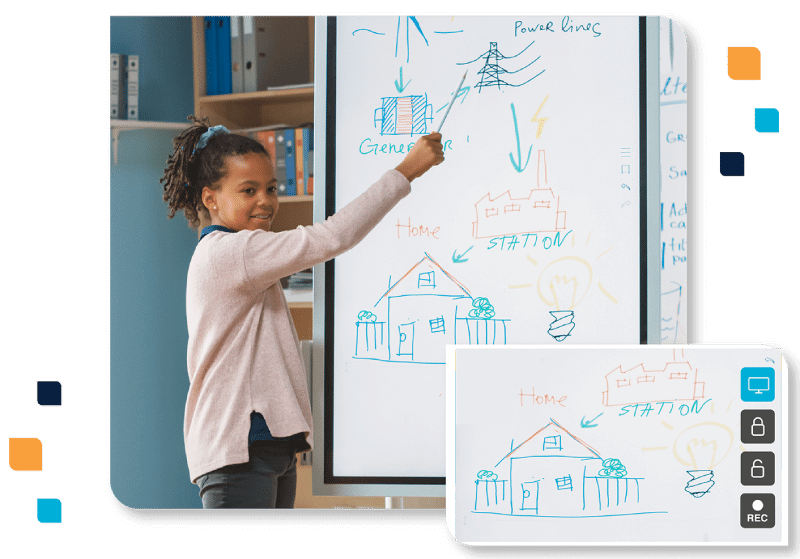
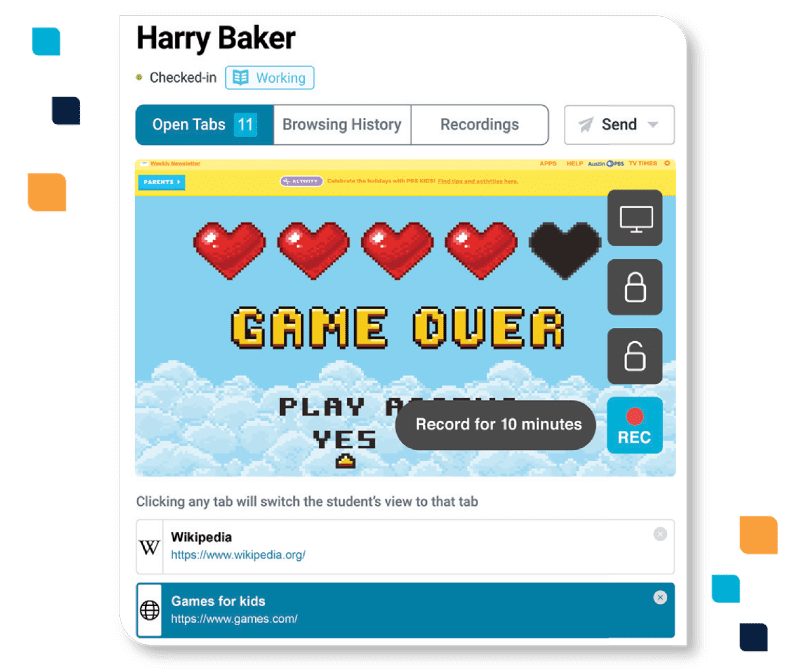
Lightspeed Classroom Management not only provides multiple live screen views of student screens, but also actionable tools for educators. Notice a pattern of off-task student behavior? Teachers can quickly record online activity for later documentation. Alternatively, examples of exemplary student activity may also be recorded and easily broadcasted to other students’ screens to inspire their peers.

Safety, security, and equity. At the speed of light.
Phoenix House
Christopher Martin Rd.
Basildon, Essex
+44 (0) 20 4534 5200
Privacy Policy | California Privacy Notice | Cookie Notice | COPPA Notice | Trust Center | Applicant & Employee Privacy Policy | Terms of Use | Modern Slavery Act Statement
Copyright © 2023 Lightspeed Systems

Still doing your research?
Let us help! Schedule a free demo with one of our product experts to get all of your questions answered quickly.

Looking for pricing information for our solutions?
Let us know about your district’s requirements and we’ll be happy to build a custom quote.

Reimagine the inspired and interactive classroom for remote, hybrid, and in-person learning. Lightspeed Classroom Management™ gives teachers real-time visibility and control of their students’ digital workspaces and online activity.

Ensure scalable & efficient learning device management. The Lightspeed Mobile Device Management™ system ensures safe and secure management of student learning resources with real-time visibility and reporting essential for effective distance learning.

Prevent suicides, cyberbullying, and schoolviolence. Lightspeed Alert™ supports district administrators and selected personnel with advanced AI to detect and report potential threats before it’s too late.

Protect students from harmful online content. Lightspeed Filter™ is the best-in-class solution that acts as a solid barrier to inappropriate or illicit online content to ensure students’ online safety 24/7.

Gain complete visibility into students’ online learning. Lightspeed Analytics™ gives districts robust data on the effectiveness of any tools they implement so they can take a strategic approach to their technology stack and streamline reporting.